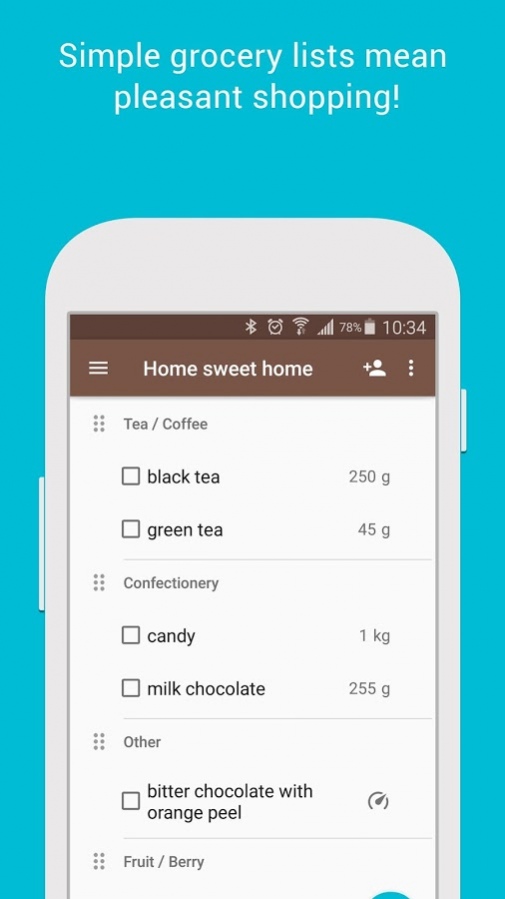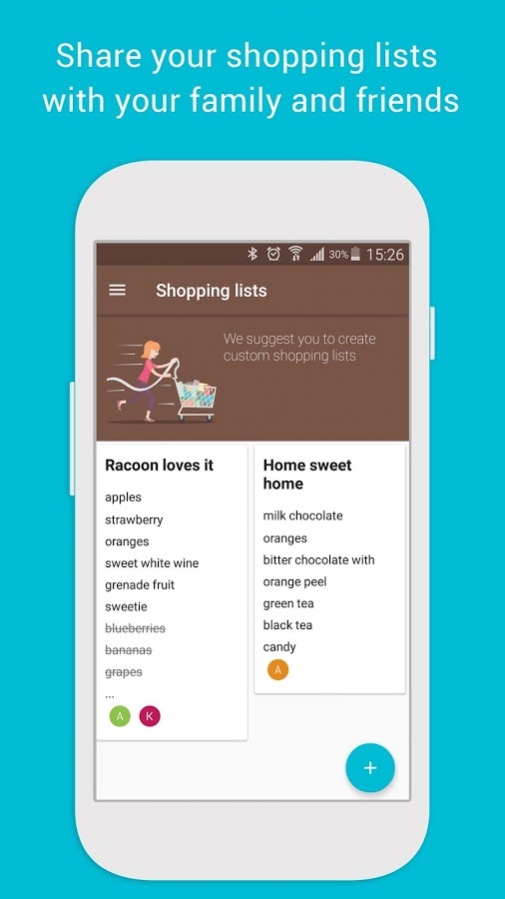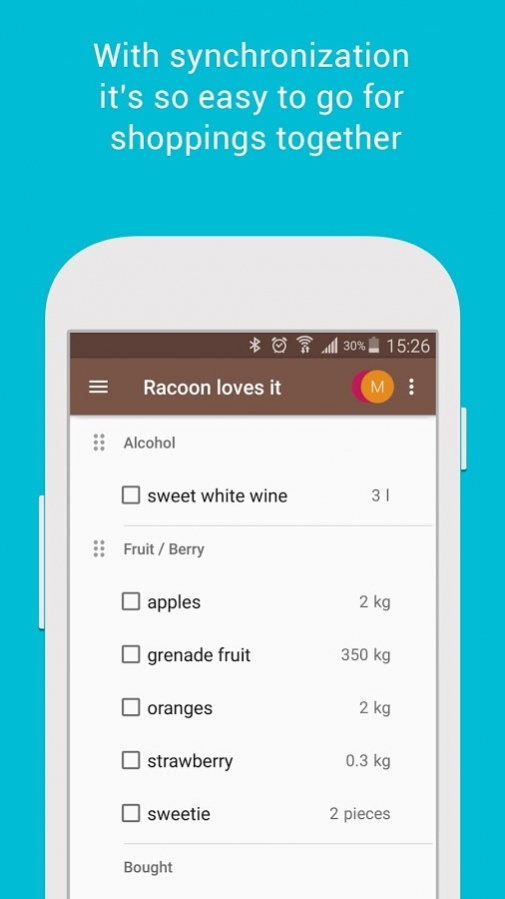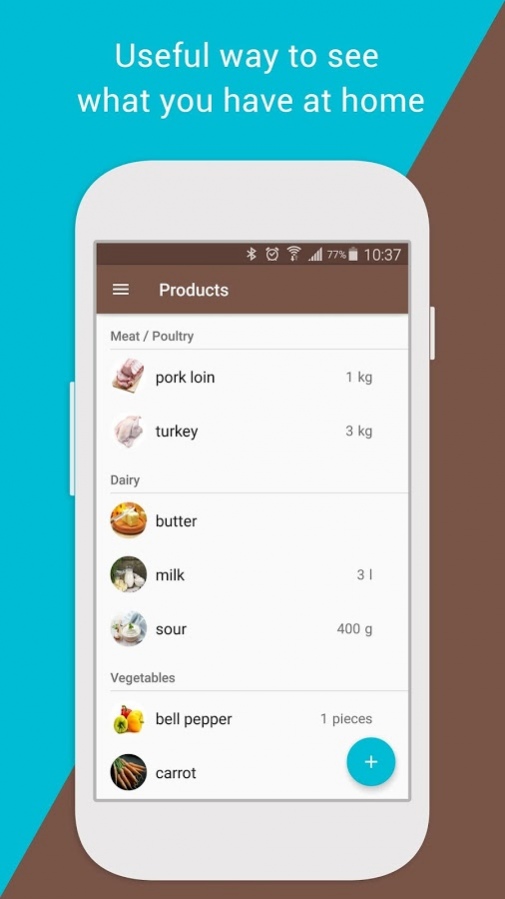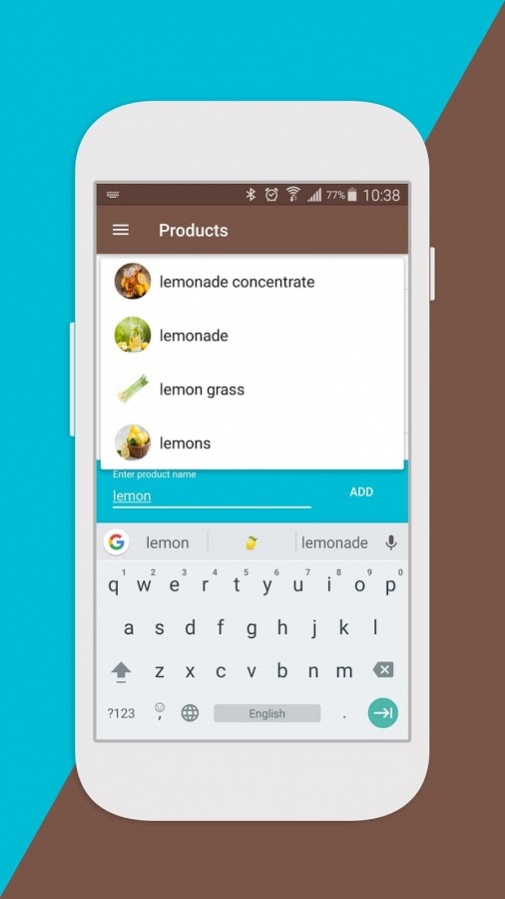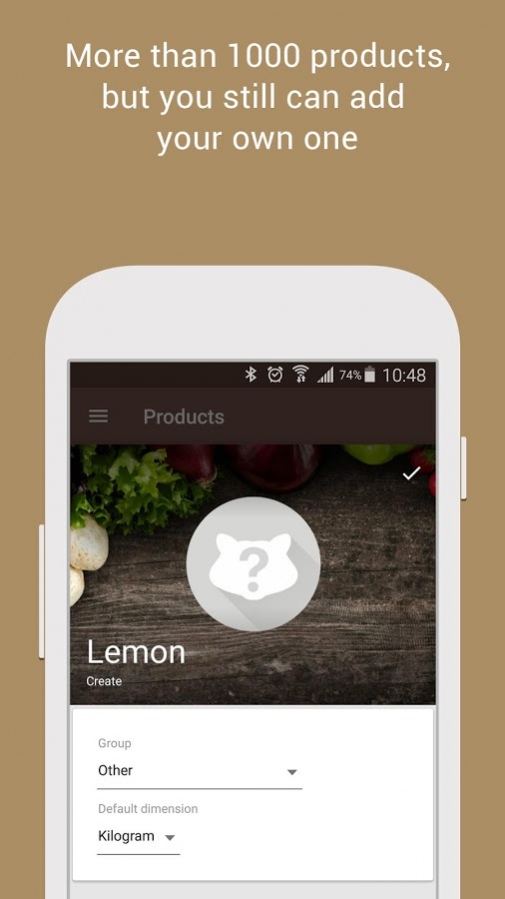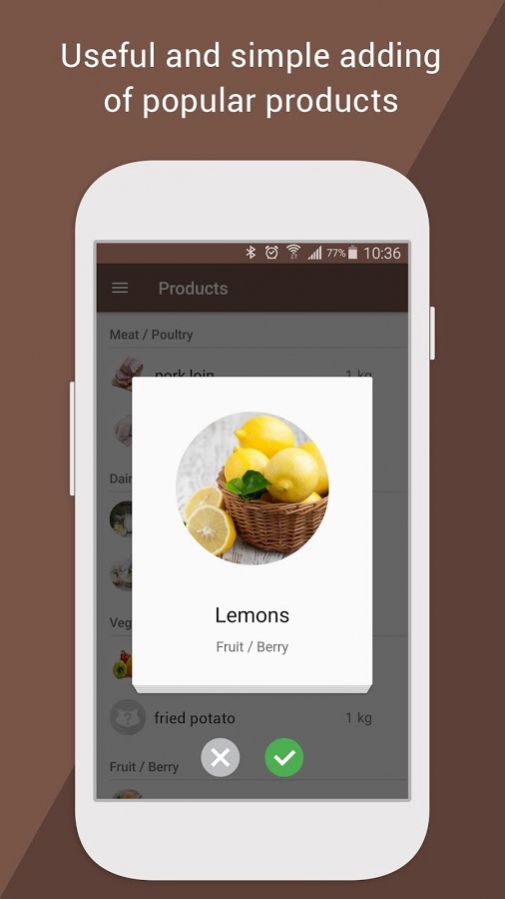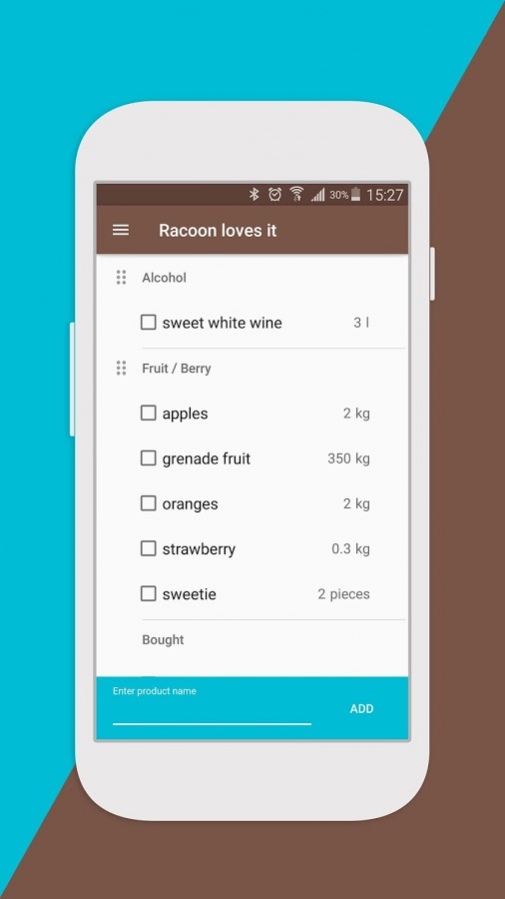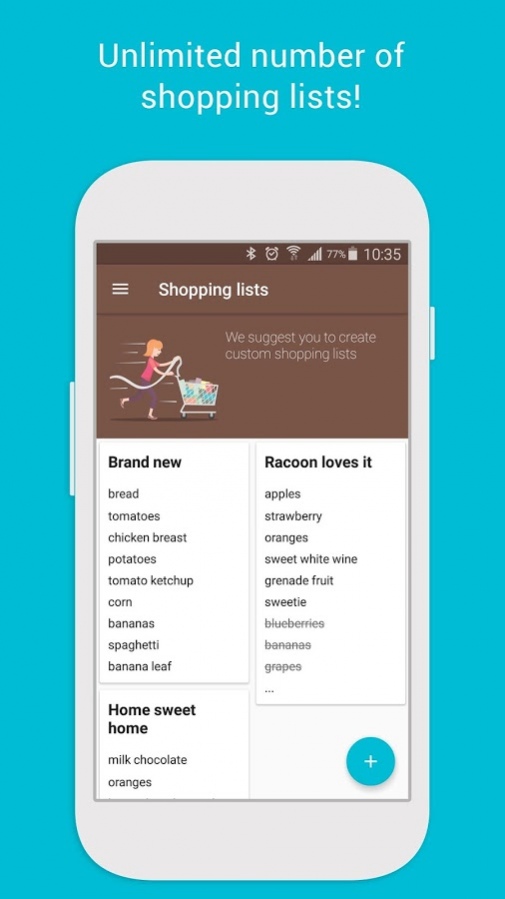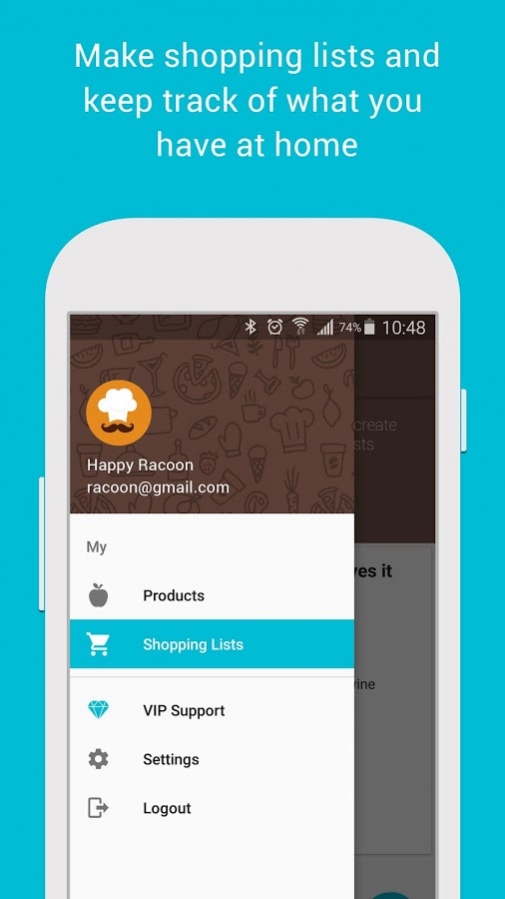Smart Shopping List - Fooder 1.2.1
Free Version
Publisher Description
The Fooder – is an easy-to-use app that helps to create unlimited number of shopping lists or grocery lists, share them with your friends and synchronize them on various devices.
How it works
With this app, you can create grocery lists, specify their quantity, select the unit of measure and check goods, which you’ve already put in the basket. The number of shopping lists is unlimited – you can create shopping lists for each individual occasion and control their purchase in one place. What an excellent alternative to old-fashioned paper lists. Everything in its place, once and for all!
Easy to add products to the shopping lists
To add product to the list you don’t need to write a full name, just select it from the provided list of goods or just use the smart search. Moreover, there are more than 2,000 different types of products. If you haven’t found the one you were looking for - you can simply add your own product, by specifying the product category and units of measure and use it whenever you wish.
New features with purchase syncing
Now you can make a shopping list not only for yourself, but also you can share it with someone who goes to the store for shopping. If you've forgotten to enter any product to the list, don’t worry, you still can edit it and the information in the list will be immediately updated on another device. However, you take the full advantage of syncing while shopping with your friends in real time - you can create a shared shopping list and mark products as "bought". The Fooder lets you make purchases fast and easily and no more cries of forgot-to-buy goods.
Control the products you already have in your pantry
When you first launch an app, it will ask what products you have at home. These products will appear at “My products” tab. Here you can monitor the availability of products at home. By creating a new shopping list, you can keep track what you have at home and what is not. When you mark products as "bought" – you can easily add them to “Products” in one tap – now you have them at home. If you have already used the product, you can just remove it from “My products” and you will know that it is a right time to buy another one.
The Fooder is:
✔ shopping list sync across different devices;
✔ sharing shopping lists with your friends;
✔ an unlimited number of shopping or grocery lists;
✔ a widget with a shopping list for your desktop;
✔ grouping products by category;
✔ “smart” product search;
✔ monitor the products at your pantry;
✔ the ability to change the interface language;
✔ no advertisement;
✔ User VIP-support;
Wanna make The Fooder even better? Send us your comments and suggestions for improvement to our page on Facebook https://www.facebook.com/fooder.badata.net or you can just knock knock in VIP-support right from the app.
About Smart Shopping List - Fooder
Smart Shopping List - Fooder is a free app for Android published in the Personal Interest list of apps, part of Home & Hobby.
The company that develops Smart Shopping List - Fooder is 🐂 BAData creative studio. The latest version released by its developer is 1.2.1.
To install Smart Shopping List - Fooder on your Android device, just click the green Continue To App button above to start the installation process. The app is listed on our website since 2017-03-20 and was downloaded 8 times. We have already checked if the download link is safe, however for your own protection we recommend that you scan the downloaded app with your antivirus. Your antivirus may detect the Smart Shopping List - Fooder as malware as malware if the download link to net.badata.fooder is broken.
How to install Smart Shopping List - Fooder on your Android device:
- Click on the Continue To App button on our website. This will redirect you to Google Play.
- Once the Smart Shopping List - Fooder is shown in the Google Play listing of your Android device, you can start its download and installation. Tap on the Install button located below the search bar and to the right of the app icon.
- A pop-up window with the permissions required by Smart Shopping List - Fooder will be shown. Click on Accept to continue the process.
- Smart Shopping List - Fooder will be downloaded onto your device, displaying a progress. Once the download completes, the installation will start and you'll get a notification after the installation is finished.